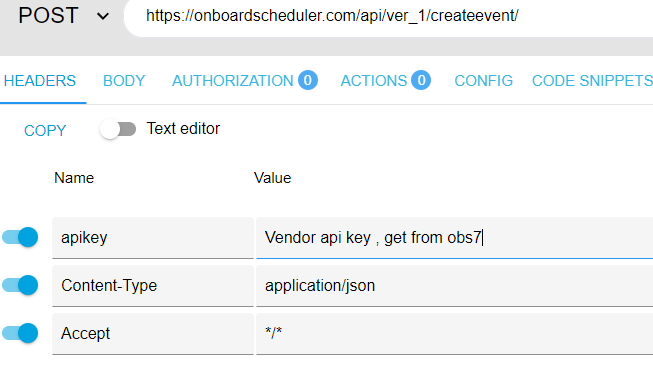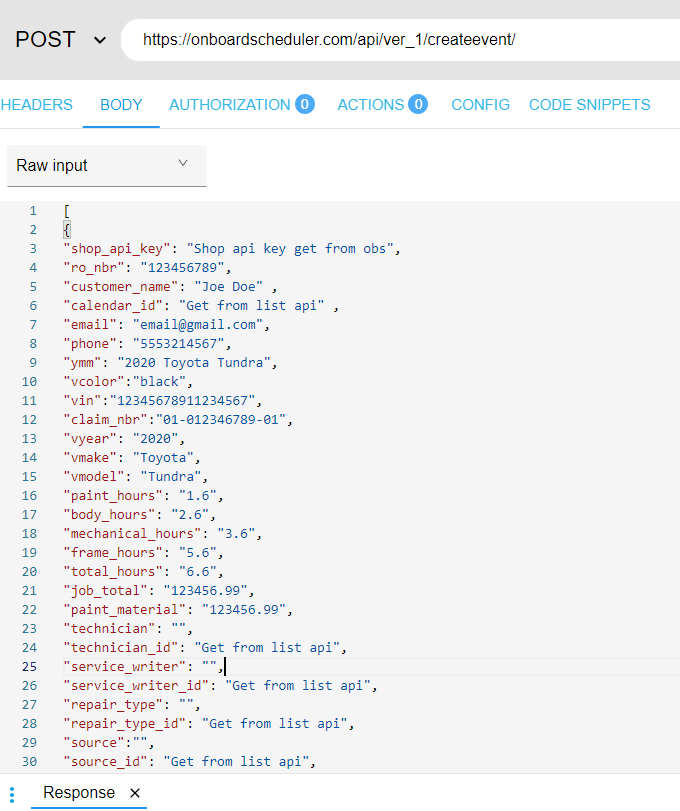OnBoard Create Event API
How Can We Help?
OnBoard Create Event API
Edited 09/29/2020: Added note about need to schedule items
The OnBoard create event api provides an https endpoint for transmitting the data needed to create an event in OnBoard (OBS) form another source. When a successful post is sent to OBS an event will be created in the scheduler, if the post does not contain a calendar_id or a valid event_date_time the request will be added to OBS need to schedule list.
To use the api you will need a Vendor account with OBS, please contact us to get setup
Vendor API Key
Supplied from OBS include in post header apikey = sampleapikey
Endpoint
https://onboardscheduler.com/api/ver_1/createevent/
Success
OBS will return a http 200 along with an obs_event_id , you will need to store this id and reference when using the update api
Error
OBS will return a json formatted error message
Fields
- shop_api_key – required – supplied by obs – string max 50
- calendar_id supplied by obs or through the calendar list api numeric
- ro_nbr – string max 25
- customer_name – required – string max 50
- email – string max 100
- phone – numeric no dashes no spaces 10 or 11 digit us phone number
- ymm – Optional combine vehicle year, make and model as 1 string max 100
- vyear – Vehicle year numeric max 4
- vmake- string max 25
- vmodel – string max 50
- vcolor – string max 25
- vin – string max 17
- claim_nbr – string max 25
- paint_hours – decimal max 11 2 decimal points
- body_hours – decimal max 11 2 decimal points
- mechanical_hours – decimal max 11 2 decimal points
- frame_hours – decimal max 11 2 decimal points
- total_hours – decimal max 11 2 decimal points
- job_total – decimal max 11 2 decimal points
- paint_material – decimal max 11 2 decimal points
- service_writer – string max 50 , will need to match what’s in obs, to get a list see our list api
- service_writer_id numeric, will need to match what’s in obs, to get a list see our list api
- source – string max 50 will need to match what’s in obs, to get a list see our list api
- source_id – numeric max 50 will need to match what’s in obs, to get a list see our list api
- status – string max 50 will need to match what’s in obs, to get a list see our list api
- status_id – numeric max 50 will need to match what’s in obs, to get a list see our list api
- technician- string max 50 will need to match what’s in obs, to get a list see our list api
- technician_id- numeric max 50 will need to match what’s in obs, to get a list see our list api
- rental – string values yes or no
- total_loss – string values yes or no
- details – description of event – 50
- note – string max 50
- estimate_url – string max 1024
- adas_report_url – string max 1024
- event_date_time datetime in customers timezone 24 hour formatted
2digitmonth/2digitday/4didgityear 2digithours:2digitminutes EX: 09/15/2020 16:00
NOTE: space between date and time. If no date is sent the event will be added to OBS need to schedule list. See our article on need to schedule items
Data Schema
application/json;
JSON is the expected format. Post as application/json in you header and send the json data in the body of the post. The body will need to contain the json string. The endpoint accepts an array and each object request must contain the shops api key. Most fields are optional, you can either send an empty string or not include the field in your json data.
Example json data