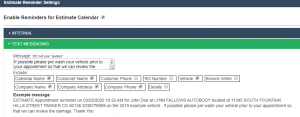OBS / Connected Shop SMS Reminders Setup
How Can We Help?
OBS / Connected Shop SMS Reminders Setup
In order to send SMS reminders you must have Connected shop in conjunction with OBS.
To set up SMS reminders, click setting, select the bell icon associated with that calendar, Check the box to enable reminders for the calendar selected. Click on ![]() .
.
If you wish to add pertinate information for this calendar type in message box and click the ![]() SAVE icon to the right. Next select the fields you would like to incorparate from the scheduler.
SAVE icon to the right. Next select the fields you would like to incorparate from the scheduler.
Checking the boxes will auto save at this point. Below is an example.
See sending SMS reminders in the knowledge base.