Repeating Events for time slot calendar
How Can We Help?
Repeating Events for time slot calendar
When creating an event that the user would like to repeat, First choose the calendar you want to create the repeating event for. From the details screen of that event that is being created. The user will then click on the repeat box. ![]()
Select Weekly, Days, Monday-Friday, Monthly or Yearly. 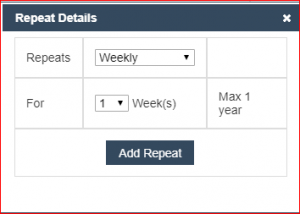 Select the number for your repeating event followed by
Select the number for your repeating event followed by ![]()
Finish filling out the details screen for the event and save and close.