Sync Settings
How Can We Help?
Sync Settings
Sync setting will be used in the event you wish to use your management system to communicate to “OBS” Currently “OBS” communicates with CCC One and Summit Software Solutions. If your Management system is CCC One you can follow the steps provided. Once you have checked the CCC One check box. If you are a Summit Software user you will have to schedule an appointment with “OBS” for set up.
NOTE: If you are using CCC one as your data pump, please remember that if you CHANGE your LOGIN and or PASSWORD info in CCC one you must change the CCC one in formation in the Onboard Scheduler settings tab of the Scheduler as well.
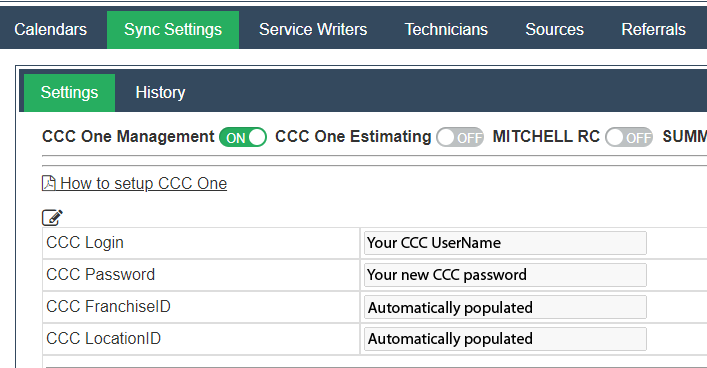
* CCC One Scheduled in calendars are based on hours.

The user can select to have multiple CCC One scheduled in calendars by clicking the ![]()

Choose the hours, all to one calendar perhaps called Drop off (you choose) or select multiple calendars to import to. Choose the calendar name in the drop down for “Scheduled out Calendar to import to” Click ![]() . If set up is proper
. If set up is proper ![]() will turn green and show the message Vehicles Scheduled in – Available and Vehicle Scheduled out – Available.
will turn green and show the message Vehicles Scheduled in – Available and Vehicle Scheduled out – Available.
